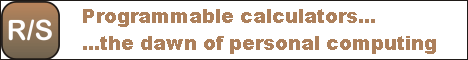This happened to me on a brand new Windows 10 installation: I noticed that notification area icons (e.g., the network, volume control, task manager, etc., icons in the bottom right-hand corner) no longer displayed tooltips when the mouse hovered over them.
This was a little annoying as at least some of those icons show useful, important information through tooltips. For instance, the Task Manager shows the CPU, memory, disk and network load.
So how to get those tooltips back? Fortunately, a blog entry came to my rescue.
The bottom line is that the likely cause is a corrupted notification area icon cache. The tricky part is that this icon cache cannot easily be reset with Windows running. The author of that blog entry wrote a small command line script (batch file) that shuts down Windows Explorer, resets the cache, and then reboots Windows just to be on the safe side. The reboot is a bit of a hassle, as is the fact that otherwise, you have to reset your preferences as to which icon should appear in the notification area, but the tooltips are restored.
I am saving the script here for posterity, in case I ever need it again and the original site vanishes in the meantime:
:: Created by: Shawn Brink
:: http://www.tenforums.com
:: Tutorial: http://www.tenforums.com/tutorials/5662-notification-area-icons-reset-windows-10-a.html
@echo off
set regPath=HKCU\Software\Classes\Local Settings\Software\Microsoft\Windows\CurrentVersion\TrayNotify
set regKey1=IconStreams
set regKey2=PastIconsStream
echo.
echo The Explorer process must be temporarily killed before deleting your notification area icons cache.
echo.
echo Please SAVE ALL OPEN WORK before continuing.
echo.
pause
echo.
taskkill /IM explorer.exe /F
echo.
FOR /F "tokens=*" %%a in ('Reg Query "%regpath%" /v %regkey1% ^| find /i "%regkey1%"') do goto IconStreams
echo Registry key "IconStreams" already deleted.
echo.
:verify-PastIconsStream
FOR /F "tokens=*" %%a in ('Reg Query "%regpath%" /v %regkey2% ^| find /i "%regkey2%"') do goto PastIconsStream
echo Registry key "PastIconsStream" already deleted.
echo.
goto restart
:IconStreams
reg delete "%regpath%" /f /v "%regkey1%"
goto verify-PastIconsStream
:PastIconsStream
reg delete "%regpath%" /f /v "%regkey2%"
:restart
echo.
echo.
echo You will need to restart the PC to finish resetting your notification area icons.
echo.
CHOICE /C:YN /M "Do you want to restart the PC now?"
IF ERRORLEVEL 2 goto no
IF ERRORLEVEL 1 goto yes
:no
echo.
echo.
echo Restarting explorer....
echo.
echo Please remember to restart the PC later to finish resetting your notification area icons.
echo.
start explorer.exe
pause
exit /B
:yes
shutdown /r /f /t 00