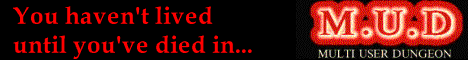The other day, I came across a very intriguing photograph of a painting offered by a street vendor somewhere in Moscow. It captured so much about the essence of Russia in 2024!
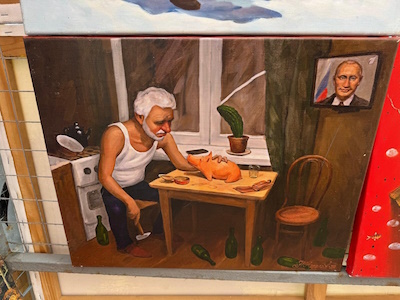
However, the painting itself appeared crooked, skewed, due to the perspective of the camera. If only I had an easy-to-use tool to deskew an image!
Well, I have one now. This tool allows you to either pick an image by filename or URL, or just drag-and-drop an image. Then, with four clicks of the mouse, you can designate the four corners of the deskewed image (clockwise, starting from top left preferably); click Deskew, and you're done! You can also optionally resize the image and change its aspect ratio by dragging it, before saving it as a PNG file. Enjoy!