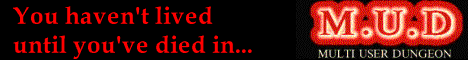Recently, I placed some rather large PDF files on my Web server. This presented a problem: even with a relatively high bandwidth DSL connection, people quickly saturated my link when they began downloading these files.
Apache 1.3.x (which is what I use) does not have a built-in capability to limit the transfer speed of large downloads, but fortunately, others came to the rescue. Specifically, CohProg Sàrl, a Swiss Internet company that makes an Apache module, mod_bandwidth, available for free.
Here are the steps one has to take to implement bandwidth limiting on a running Apache server.
First, you need to (of course) download the module. Should go without saying. What you download is a single source file, mod_bandwidth.c.
Next, you need to compile this module. On an existing Apache installation, the following line should do the trick:
/usr/sbin/apxs -c ./mod_bandwidth.c -o mod_bandwidth.so
Next, you need to copy mod_bandwidth.so to your libexec directory (typically, /usr/libexec). This you need to do as root.
Next, edit your httpd.conf file. As the first LoadModule line, add the following:
LoadModule bandwidth_module libexec/mod_bandwidth.so
As the first AddModule line, add the following:
AddModule mod_bandwidth.c
Then, just before your VirtualHosts blocks, insert the following:
<IfModule mod_bandwidth.c>
BandWidthModule On
BandWidthDataDir /var/tmp/apachebw/
</IfModule>
You can now gracefully restart Apache:
apachectl graceful
Now you're ready to limit the bandwidth in specific directories (and all their subdirectories) by editing the .htaccess file in them. For instance:
<IfModule mod_bandwidth.c>
BandWidth 199.166.252 0
BandWidth vttoth.com 0
BandWidth all 8192
</IfModule>
More documentation about mod_bandwidth, including alternate methods to rebuild the code, is available at the CohProg Sàrl Web site.
And before I forget, according to the author it is also a good idea to run their cleanlink.pl script, which periodically removes stale link information (without which the server's performance might suffer). I added the following to my /etc/rc.d/rc.local file:
# Running mod_bandwidth cleanup process if [ -x /usr/local/sbin/cleanlink.pl ]; then echo "Running cleanlink.pl..." /usr/bin/sudo -u nobody /usr/local/sbin/cleanlink.pl fi