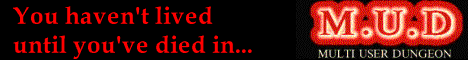The KNOB control is an ActiveX custom control that implements the functionality of a rotating knob of the kind that is often found on high-end scientific instruments and receivers.
The following table documents the KNOB control's properties, methods, and events in an interactive manner: you can experiment with the control "live", so long as are using Internet Explorer and the control is properly installed. This page attempts to install the control; however, modern versions of Internet Explorer (quite correctly) refuse to install components of unknown origin, so your best bet is to download the control DLL and then, as Administrator, run regsvr32 KNOBctrl.dll from the command console.
If you successfully installed the control in IE9, you may wish to switch the browser to IE9 Compatibility Mode to ensure that the knob control does not momentarily disappear while it is manipulated. (When I grow up, maybe I'll figure out all the quirks between all the modes of IE... or maybe not.)
In any case, feel free to examine the source code of this page to learn more about the control's operation.
Please go to the bottom of the page for purchase information.
Properties |
|||
|---|---|---|---|
| BevelColor | The color of the knob's bevel, not including the outside rim. An RGB value, computed as B*65536+G*256+R. Black is 0, white is 16777215. | ||
| BevelRimColor | The color of the outside rim of the knob's bevel. | ||
| BevelRimSize | The width of the bevel's outside rim, expressed as a percentage of the knob's diameter. | ||
| BevelShadowColor | The color of the bevel's shadowed area. | ||
| BevelSize | The width of the bevel area, expressed as a percentage of the knob's diameter. | ||
| Position | The current position of the knob. | ||
| Resolution | The resolution of the knob. One full revolution of the knob will advance the position by this amount. | ||
| SpotColor | The color of the control spot's interior. | ||
| SpotSize | The width of the control spot, expressed as a percentage of the knob's radius. | ||
| SpotRimColor | The color of the control spot's rim. | ||
| SpotRimSize | The size of the control spot's rim area, expressed as a percentage of the knob's radius. | ||
| SpotShadowColor | The color of the shadowed area of the control spot's rim. | ||
| TickColor | The color of the ticks, shown in the bevel area. | ||
| Ticks | The number of ticks to display in the bevel area. | ||
| TickSize | The length of ticks, expressed as a percentage of the knob's diameter. | ||
Stock Properties | |||
| BackColor | Background color. | ||
| ForeColor | The foreground color stock property is used to paint the knob's interior. | ||
Events | |||
| Scroll | When the control is moved, an event of this type is fired. The event's parameter is the delta value (positive or negative) indicating the amount by which the control has been moved. | ||
To download the KNOB control DLL to your computer, right click on this link and select "Save Target As..." from the context menu. Note that the downloaded DLL is of little use by itself; you must also purchase a license.
The KNOB control DLL cannot be used in your own projects, or redistributed to end-users without a license. You can purchase a license online. When you purchase a single developer or site license, your license information will be e-mail to you automatically. When you purchase an unrestricted license, your purchase will be reviewed, and a full source archive will be e-mailed to you, usually within 24 hours of your purchase.
| License type |
Price in USD |
Buy Now! |
| Single Developer License Authorizes a single developer to use the control in his or her projects, and redistribute the control to end-users. No source code is included. |
$30.00 | |
| Site License Authorizes a group of developers working together at the same geographic location to use the control in their projects, and redistribute the control to end-users. No source code is included. |
$150.00 | |
| Unrestricted License Provides a non-exclusive license to do as you please with the control. Includes the license to modify the control, redistribute the control in source or object form, or incorporate the control or any parts thereof into your projects. Source code included. |
$900.00 |